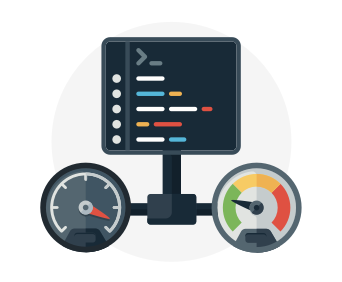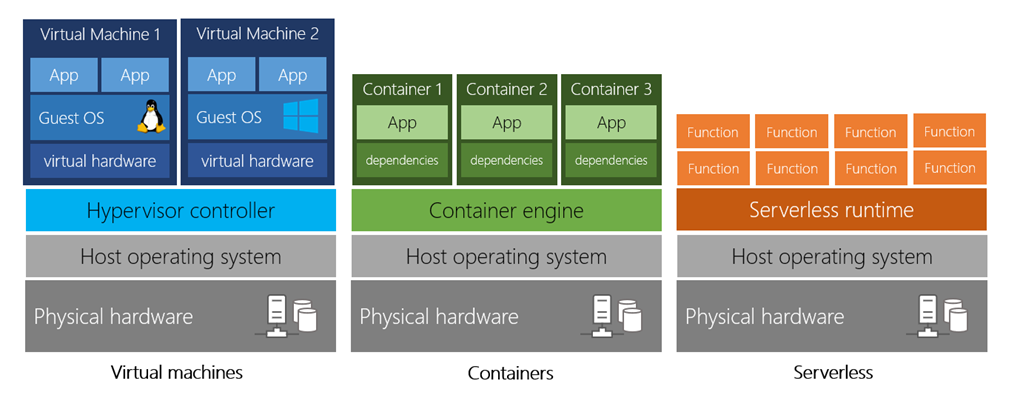Benefits of cloud computing
Cloud computing isn't an all-or-nothing service approach. Companies can choose to use the cloud to store their data and execute logic as much, or as little, as necessary to fulfill their business requirements. Existing businesses might choose a gradual movement to save money on infrastructure and administration costs (referred to as "lift and shift"), while a new company might start in the cloud.
Let's learn some of the top benefits of cloud computing.
It's cost-effective
Cloud computing provides a pay-as-you-go or consumption-based pricing model.
This consumption-based model brings with it many benefits, including:
- No upfront infrastructure costs
- No need to purchase and manage costly infrastructure that you may not use to its fullest
- The ability to pay for additional resources only when they are needed
- The ability to stop paying for resources that are no longer needed

This also allows for better cost prediction. Prices for individual resources and services are provided so you can predict how much you will spend in a given billing period based on your expected usage. You can also perform analysis based on future growth using historical usage data tracked by your cloud provider.
It's scalable
You can increase or decrease the resources and services used based on the demand or workload at any given time. Cloud computing supports both vertical and horizontal scaling depending on your needs.
Vertical scaling, also known as "scaling up", is the process of adding resources to increase the power of an existing server. Some examples of vertical scaling are: adding more CPUs, or adding more memory.
Horizontal scaling, also known as "scaling out", is the process of adding more servers that function together as one unit. For example, you have more than one server processing incoming requests.

Scaling can be done manually or automatically based on specific triggers such as CPU utilization or the number of requests and resources that can be allocated or de-allocated in minutes.
It's elastic
As your workload changes due to a spike or drop in demand, a cloud computing system can compensate by automatically adding or removing resources.
For example, imagine your website is featured in a news article, leading to a spike in traffic overnight. Since the cloud is elastic, it automatically allocates more computing resources to handle the increased traffic. When the traffic begins to normalize, the cloud automatically de-allocates the additional resources to minimize cost.

Another example is if you are running an application used by employees, you can have the cloud automatically add resources for the peak operating hours during which most people access the application, and remove the resources at the usual end of the day.
It's current
When you use the cloud, you're able to focus on what matters: building and deploying applications. Cloud usage eliminates the burdens of maintaining software patches, hardware setup, upgrades, and other IT management tasks. All of this is automatically done for you to ensure you're using the latest and greatest tools to run your business.

Additionally, the computer hardware is maintained and upgraded by the cloud provider. For example, if a disk fails, the disk will be replaced by the cloud provider. If a new hardware update becomes available, you don't have to go through the process of replacing your hardware. The cloud provider will ensure that the hardware updates are made available to you automatically.
It's reliable
When you're running a business, you want to be confident your data is always going to be there. Cloud computing providers offer data backup, disaster recovery, and data replication services to make sure your data is always safe. In addition, redundancy is often built into cloud services architecture so if one component fails, a backup component takes its place. This is referred to as fault tolerance and it ensures that your customers aren't impacted when a disaster occurs.

It's global
Cloud providers have fully redundant datacenters located in various regions all over the globe. This gives you a local presence close to your customers to give them the best response time possible no matter where in the world they are.
You can replicate your services into multiple regions for redundancy and locality, or select a specific region to ensure you meet data-residency and compliance laws for your customers.

It's secure
Think about how you secure your datacenter. You have physical security – who can access the building, who can operate the server racks, and so on. You also have digital security – who can connect to your systems and data over the network.
Cloud providers offer a broad set of policies, technologies, controls, and expert technical skills that can provide better security than most organizations can otherwise achieve. The result is strengthened security, which helps to protect data, apps, and infrastructure from potential threats.

When it comes to physical security – threats to cloud infrastructure, cloud providers invest heavily in walls, cameras, gates, security personnel, and so on, to protect physical assets. They also have strict procedures in place to ensure employees have access only to those resources that they've been authorized to manage.
Let us talk about digital security. You want only authorized users to be able to log into virtual machines or storage systems running in the cloud. Cloud providers offer tools that help you mitigate security threats, and you must use these tools to protect the resources you use.