How to Hide any folder using and best CMD Tricks and Hacks
In this unique trick i'll be guiding you to hide a folder by using cmd.. Even the folder option method won't be able to track the hidden folder
You'll need
1. Windows based operating system
Step 1: Run Command Prompt and Basic Text Commands
Picture of Run Command Prompt and Basic Text Commands
1. Start -> Run -> Cmd
2. Starrt -> Program Files -> Accessories - > Command Prompt
Command Prompt is a newer version of Dos and other os similar to that.. In order to fulfill your needs to hide a folder you must atleast know some basic commands ...
Cd - navigates through a folder
Md - creates a folder
Dir - Directory list
Attrib - provides with various attrib features
circuits
Open Menu
Step 2: Hide Targeted Folder
Picture of Hide Targeted Folder
Alright, it's time to hide the folder
Presuming that I have a folder named Secret in C:\ Drive on the desktop
Here are the steps to do
First of all navigate through the drive u want...
type in c:
d:
e:
or whatever ... depends upon where your folder is actually located..
Type in cd and then the folder's name to hide a folder within another folder
Now type in Attrib +h +s +r and the folder's name
here's the format
Attrib +h +s +r secret (Note: Secret refers to the folder to be hidden)
The folder is hidden and noone can access the folder but u..
Now if u want to view the folder
reverse the process
instead of Attrib +h +s +r secret type in
Attrib -h -s -r secret
Step 3: Instant Access to the Folder
Picture of Instant Access to the Folder
Here's a cool tip to access the folder even while the folder is hidden...
Open My Computer and type in C:\secret
Cool Right?



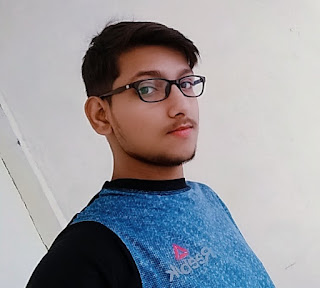











0 comments:
Post a Comment
Please do not enter any spam link in the comment box.