How to hide or remove run in window 7, 8, or window 10
Follow steps given Below
Step 1.Press the WIN + R keys together, type regedit and then press Enter
Step 2.In the Registry Editor, use the left sidebar to navigate to the following key:
HKEY_CURRENT_USER\SOFTWARE\Microsoft\Windows\CurrentVersion\Policies\Explorer
If the Explorer key doesn’t exist, right-click on the Policies key on the left pane, then select New -> Key and name it as “Explorer“.
Step 3.Right-click any blank area on the right pane, and then select New -> DWORD (32-bit) Value.
Step 4.Name the new value as NoRun, and set its value data to 1.
Step 5.This registry setting does not take effect until you Logoff your user.



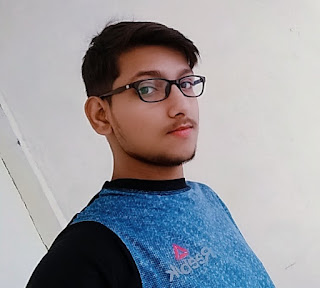











0 comments:
Post a Comment
Please do not enter any spam link in the comment box.