If you do not use Outlook with Microsoft Exchange Server, Outlook stores all its data in a .pst file. You can use the backup copy to restore your Outlook data if the original .pst file is damaged or lost. This section explains how to create a copy of your whole .pst file, with all the default items in the file.
Follow these steps to back up the whole .pst file:
- ose any messaging programs such as Outlook, Microsoft Exchange, or Microsoft Windows Messaging.
- Select Start, and then select Run. Type control panel in the Open box, and then press Enter to open Control Panel.NoteIf you see the Pick a category screen, click User Accounts, and then continue to step 3.
- Double-click the Mail icon.
- Select Show Profiles.
- Select the appropriate profile, and then click Properties.
- Select Data Files.
- Under Name, select the Personal Folders Service that you want to back up. By default, this service is called Personal Folders. However, it may be named something else.Notes
- If you have more than one Personal Folders Service in your profile, you must back up each set of .pst files separately.
- If there are no entries called Personal Folders and you have not yet stored any information such as messages, contacts, or appointments in Outlook, you probably have not yet enabled the Personal Folders Service. Move to the "References" section for information about how to create a .pst file.
- If you have no Personal Folders Services in your profile and you can store information such as messages, contacts, or appointments in Outlook, your information is probably being stored in a mailbox on an Exchange Server. Try using the instructions in the "How to back up .pst file data that is located on a Microsoft Exchange Server" section.
- Select Settings, and then note the path and file name that appears.NoteBecause the .pst file contains all data that is stored in the MAPI folders that Outlook uses, the file can be very large. To reduce the size of the .pst file, select Compact Now in the Settings window.
- Close all the Properties windows.
- Use Windows Explorer or My Computer to copy the file that you noted in step 8. You can copy the file to another location on the hard disk drive or to any kind of removable storage media, such as a floppy disk, a CD-ROM, a portable hard disk drive, a magnetic tape cassette, or any other storage device.

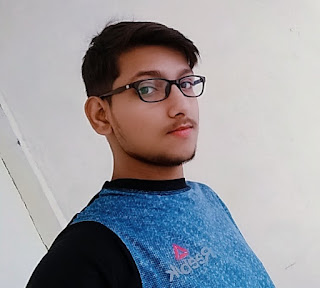











0 comments:
Post a Comment
Please do not enter any spam link in the comment box.