TCP/IP Stands for Transmission Control Protocol / Internet Protocol
TCP - Transmission Control Protocol - A connection-oriented protocol that is defined at the transport layer of the OSI reference model. Provides reliable delivery of data.
IP - Internet Protocol- it is a network layer protocol that is the part of the TCP/IP stack and offer connection-less service. IP furnishing an array of features for addressing, type-of-service specification, fragmentation and reassembly, and security.
TCP/IP - Transmission Control Protocol / Internet Protocol. The suite of protocols underlying the Internet. TCP and IP are most widely known protocols in that suite. See also; IP and TCP.
TCP/IP and the DoD Model
The DoD model is basically a condensed version of the OSI model ---- It's composed of four, instead of seven, layers:
- Process/Application layer
- Host-to-Host layer
- Internet layer
- Network Access Layer
The Process/Application layer defines protocols for node-to-node application communication and also controls user-interface specifications.
The Host-to-Host layer parallels the functions of the OSI's Transport layer, defining protocols for setting up the level of transmission service for application. It tackles issues such as creating reliable end-to-end communication and ensuring the error-free delivery of data. It handles packet sequencing and maintains data integrity.
The Internet layer corresponds to the OSI's Network layer, designing the protocols relating to the logical transmission of packets over the entire network. It takes care of the addressing of hosts by giving them an IP ( Internet Protocol) address, and it handles the routing of packets among multiple networks.
At the bottom of the DoD model, the Network Access Layer monitors the data exchange between the host and the network. The equivalent of the Data Link Layer and Physical Layer of the OSI Model, the network Access layer overseas hardware addressing and defines protocols for the physical transmission of data.
The Process/Application Layer Protocols
In this section, I'll describe the different application and services typically used in IP networks.
The different protocol and applications covered in this section include the following:
Telnet
FTP
TFTP
NFS
SMTP
LPD
X Windows
SNMP
DNS
DHCP/BootP
Telnet
Its specialty is terminal emulation. It allows a user on a remote client machine, called the Telnet client, to access the resources of another machine, the Telnet server.
These emulated terminals are of the text-mode type and can execute refined procedures like displaying menus That Give users the opportunity to choose options from them and access the applications on the the duped server.
Users begin a Tener session by running the Tener client software and then logging into the Telnet server.
File Transfer Protocol (FTP)
File Transfer Protocol (FTP) is the protocol that actually lets us transfer files, and it can accomplish this between any two machines using it. But FTP isn't just a protocol; it's also a program Operating as a protocol, FTP is used by applications. As a program, it's employed by users to perform file tasks by hand. FTP also allows for access to both directories and files and can accomplish certain types of directory operations, such as relocating into different ones.
FTP server basically use to store all the files in the network and create a centralized database or File Server.
Port Number 23
Trivial File Transfer Protocol (TFTP)
Trivial File Transfer Protocol (TFTP) is the stripped-down, stock version of FTP, but it's the protocol of choice if you know exactly what you want and where it's to be found. TFTP doesn't provide the abundance of functions that FTP does. In particular, it has no directory browsing abilities.
It can send and receive file in the network. You can easily understand in case of IOS uploading when you upload any IOS in router flash then we use TFTP Type of software such as solar wind TFTP and others.
Network File System (NFS)
One of the protocol in Sun Microsystems' widely used file system protocol suite, allowing remote file access across a network. The name is loosely used to refer to the entire Sun Protocol suite, which also includes RPC, XDR (External Data Representation) and other protocols.
Simple Mail Transfer Protocol (SMTP)
A protocol used on the Internet to provide electronic mail services.
Line Printer Daemon (LPD)
LPD used in Unix world to allow printing to an IP address.
X Windows
A distributed multitasking windowing and graphics system originally developed by MIT for communication between X terminal and Unix workstations.
Simple Network Management Protocol (SNMP)
This protocol polls SNMP agents or devices for statically and environmental data. This data can include devide temperature, name performance statistics and much more. SNMP works with MIB objects that are present on the SNMP agent. This information is queired, then sent to the SNMP server.
Domain Name Service (DNS)
Domain Name Service (DNS) resolves hostnames-specifically, Internet names, such as
www.antero.in You don't have to use DNS; you can just type in the IP address of any
device you want to communicate with. An IP address identifies hosts on a network and the
Inrernet as well. However, DNS was designed to make our lives easier. Think about this:
What wouid happen it you wanted to move your web page to a different service provider?
The IP address would change and no one would know what the new one was. DNS allows
you to use a domain name to specify an IP address. You can change the IP address as often
as you want, and no one will know the difference.
DNS is used to resolve a fully qualified domain name (FQDN-for example, www. antero.in)
or pc1. antero.in. An FQDN is a hierarchy that can logically locate a system based on its
domain identitier.
Ifyou want to resolve the name "pc1," you either must type in the FQDNof pc1.antero.in
or have a device such as a PC or router add the suffix for you. For example, on a Cisco router
you can use the command ip domain-name antero.in to append each request with the
lammle.com domain. If you don't do that, you'll have to type in the FQDN to get DNS to
resolve the name.
Dynamic Host Configuration Protocol (DHCP)/BootP (Bootstrap Protocol)
Dynamic Host Configuration Protocol (DHCP) gives IP addresses to hosts. It allows easier
administration and works well in small-to-even-very-large network environments. All types of
hardware can be used as a DHCP server, including a Cisco router.
DHCP diters from BootP in that BootP gives an IP address to a host, but the host's hardware
address must be entered manually in a BootP table. You can think of DHCP as a dynamic BootP
But remember that BootP is also used to send an operating system that a host can boot from.
DHCP can't do that.
Cduesting an IP address from the DHCP server. Here's a list of the informationa DHCP server
can provide:
Dut there is a lot of information a DHCP server can provide to a host when the host is
IP address
Subnet mask
Domain name
Default gateway (routers)
DNS
WINS information
ADHCP server can give us even more intormation than this, but the items in that list are the
most common.
The Host-to-Host Layer Protocols
ne main purpose of the Host-to-Host layer is to shield the upper-layer applications from the
complexities of the network. This layer says to the upper layer, "Just give me your data stream,
witn any instructions, and Pll begin the process of getting your intormation ready to send.
The tollowing sections describe the two protocols at this layer:
# Transmission Control Protocol (TCP)
# User Datagram Protocol (UDP)
In addition, we'll look at some of the key host-to-host protOCol concepts, as well as the port
numbers.
Transmission Control Protocol (TCP)
Transmission Control Protocol (TCP) takes large blocks of information from an application
d DreakS them into segments. It numbers and sequences each segment so that the destination's
TCP protocol can put the segments back into the order the application intended. After these seg-
ments are sent, TCP (on the transmitting host) waits for an acknowledgment of the receiving
end's TCP virtual circuit session, retransmitting those that aren't acknowledged.
User Data gram Protocol (UDP)
User Datagram Protocol (UDP)
If you were to compare User Datagram Protocol (UDP) with TCP, the former is basically the
scaled-down economy model that's sometimes referred to as a thin protocol. Like a thin per-
son on a park bench, a thin protocol doesn't take up a lot of room-or in this case, much
bandwidth on a network.
UDP doesn't offer all the bells and whistles of TCP either, but it does do a fabulous job of
transporting information that doesn't require reliable delivery and it does so using far fewer
network resources.
The Internet Layer Protocols
ln the DoD model, there are two main reasons for the Internet layer's existence: routing, and
providing a single network interface to the upper layers.
None of the other upper- or lower-layer protocols have any functions relating to routing-that
complex and important task belongs entirely to the Internet layer. The Internet layer's second duty
is to provide a single network interface to the upper-layer protocols. Without this layer, application
programmers would need to write "hooks" into every one of their applications for each ditterent
Network Access protocol. This would not only be a pain in the neck, but it would lead to ditterent
versions of each application-one for Ethernet, another one for Token Ring, and so on. To prevent
this, IP provides one single network interface for the upper-layer protocols. That accomplished, it's
then the job of IP and the various Network Access protocols to ger along and work together.
All network roads don't lead to Rome-they lead to IP. And all the other protocols at this
layer, as well as all those at the upper layers, use it. Never forget that. All paths through the DoD
model go through IP. The following sections describe the protocols at the Internet layer:
# Internet Protocol (IP)
# Internet Control Message Protocol (ICMP)
# Address Resolution Protocol (ARP)
# Reverse Address Resolution Protocol (RARP)
Internet Protocol (IP)
Internet Protocol- it is a network layer protocol that is the part of the TCP/IP stack and offer connection-less service. IP furnishing an array of features for addressing, type-of-service specification, fragmentation and reassembly, and security.
Internet Control Message Protocol (ICMP)
Internet Control Message Protocol (ICMP)
works at the Network layer and is used by IP for
many difterent services. ICMP is a management protocol and messaging service provider for IP
It's messages are carried as IP datagrams.
Address Resolution Protocol (ARP)
Address Resolution Protocol (ARP) finds the hardware address of a host from a known IP
address.
Reverse Address Resolution Protocol (RARP)
When an IP machine happens to be a diskless machine, it has no way of initially knowing its IP
address. But it does know its MAC address. Reverse Address Resolution Protocol (RARP) dis-
covers the identity of the IP address for diskless machines by sending out a packet that includes
its MAC address and a request for the IP address assigned to that MAC address.
Network Access Layer
Bottom layer in the Internet Protocol suite that provides media access to packets.
Here I'll cover all the networking technologies such as
LAN Based Technologies
# Ethernet
# Token Ring
# FDDI
WAN Based Technologies
# ATM
# Frame Relay
And others WAN based technologies covered in next blog
Wait we will meet soon
Thank You


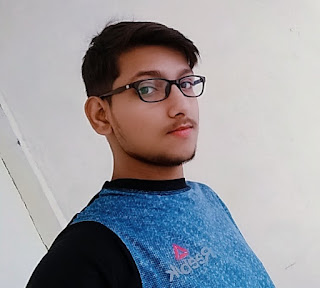











0 comments:
Post a Comment
Please do not enter any spam link in the comment box.