9 Free Data Recovery Tools to Restore “Accidentally” Deleted Files from Your USB Drive

Accidentally deleted an important file? There’s no need to worry about accidentally deleted files when you have any of these free data recovery tools around.
Related: Preserving Your Digital Data Files | How to Back Up Digital Data
9 Free Data Recovery Tools to Undelete Your Files
Data Recovery Software Definition: Software that scans an indicated storage device for any deleted, corrupted or formatted files. After this, it copies it and restores the lost data.
1. Recuva
- Recovery Ability: No limit on file size or amount of files
- Operating System (OS): Windows only
Meet TrackRhino. Promotional USB drives with performance you can track. CLICK HERE FOR EARLY ACCESS!
When it comes to data recovery, Recuva is undoubtedly the best in the game right now. Recuva can recover data from a wide range of sources, from CDs to external drives, like USB drives, to iPods.
The downside of Recuva is that it isn’t available to other operating systems as of now — it only caters to Windows users. However, it is still good data recovery software in a lot of other aspects.
In terms of its user-friendliness, Recuva is also ahead of the rest. When booting up Recuva, you can access a wizard that will guide you throughout the undeleting processes.
Recuva is a great data recovery software option. Given its ability to deep scan, scan multiple sources, and efficiently recover data, this is a lot of people’s first choice when it comes to free undeleting software.
2. PC Inspector File Recovery
- Recovery Ability: No limit on file size or number of files
- Operating System: Windows only
Another software that can help undelete your files is PC Inspector File Recovery. It is similar to Recuva in that it has no limit on recovery ability and that it only works on Windows.
If you want to use PC Inspector File Recovery, make sure your computer is not damaged in any way. Otherwise, the software may not be able to recover the files.
Additionally, this software doesn’t have a very user-friendly interface. There is a bit of a learning curve to operate it.
Nonetheless, this software is useful, especially for emergencies. It is able to recover different file formats and allows you to delimit your search for convenience so don’t overlook this option.
3. Stellar Data Recovery Free Edition

- Recovery Ability: Can only recover up to 1 GB of data, with 25 MB for each file
- Operating System: Works on both Windows and Mac
Another software that can help recover lost data for free is Stellar. Unlike the previous two that we’ve just covered, Stellar can work on both Windows and Mac.
Furthermore, a lot of users have given positive feedback to a specific Stellar feature. This tool gives you a live preview of the lost data it can recover which makes it easier to choose which files you want to recover.
Be that as it may, Stellar’s free program comes with a major caveat. It only allows you to recover a total of 1 GB of data and only 25 MB for each file.
If you’re not looking to retrieve a lot of files, then the free edition should be fine for you. It is free, works smooth, and has a unique live preview feature all of which are great for a data recovery tool.
4. Pandora Recovery / Disk Drill
- Recovery Ability: Can only recover up to 500 MB of data.
- Operating System: Works with Windows and Mac.
The Pandora Recovery, now known as Disk Drill, is another undeleting tool in the list that works both on Windows and on Mac.
With Disk Drill’s free version, you can only recover up to 500 MB of data. This is substantially lower compared to other competitors out there.
However, compared to some other free data recovery software, Disk Drill has a very simple interface. It’s not intimidating to use so even non-tech savvy people can work with it.
It also has a lot of filters to make it easier to find the files you want to recover. Given these benefits, Disk Drill is still a great option for your data recovery needs.
5. EaseUS Data Recovery Wizard
- Recovery Ability: Only up to 2 GB of data
- Operating System: Works with both Windows and macOS
Speaking of a low recovery ability, EaseUS is another software that pales in the amount of data its free version can recover. The default setting is that you can only recover up to 500 MB of data which can change if you share the program through social media.
Although the recovery ability leaves much to be desired, it still has a lot to offer interested users. For one, it has a very user-friendly interface.
There isn’t much else for you to configure once you’ve opened the program. It is easy to navigate which is very useful for a broad range of users.
Overall, this software is free, portable, and user-friendly. If you’re looking for a simple data recovery job, EaseUs could address your needs fairly well.
Related: How to Create a Windows Recovery Drive
6. Wise Data Recovery

- Recovery Ability: No limit on file size, but no deep-scanning
- Operating System: Only works on Windows
When it comes to quick scanning, Wise Data Recovery is one of the best on this list. This software is known for being fast, from installation to scanning.
However, this software woefully lacks in one department, as a lot of users have noticed. It has a low success rate in recovering your files.
Also, the consequence of having a fast recovery rate is that it doesn’t scan thoroughly and deeply. Though that may be the case, Wise Data Recovery is easy to master.
It doesn’t lay heavy on your system’s performance, scans quick, and is easy to use. Should you be looking for a light recovery job, Wise Data Recovery is a great option.
7. MiniTool Power Data Recovery
- Recovery Ability: Only up to 1 GB.
- Operating System: Only works on Windows.
MiniTool Power Data Recovery is an easy to navigate software to undelete files with. It has a lot of features of interest to potential users.
One of these features is its ability to recover not just deleted files, but also entire partitions in a drive. Also, it can make searching for recoverable files easy as it allows you to search the results of the scan.
Of course, much like a lot of these free programs you can see that it has a limit on recovery ability. Furthermore, it only works on Windows.
Nevertheless, the free version of MiniTool is still a powerful software for your data recovery needs so don’t pass it up in your list of choices.
8. UnDeleteMyFiles Pro
- Recovery Ability: Can only be used up to 10 times
- Operating System: Only works with Windows
UnDeleteMyFiles Pro is a data recovery tool that is more a means to an end than an end itself. As a free tool, there is a limit to its recovery ability so that much is to be expected.
However, it still is a wonderful undeleting tool given its numerous features. It doesn’t require much system memory to operate and has a decent response time.
They also have a nice search feature that lets you search for files by certain attributes. Aside from that, it has a feature that backs up your data for a freer data recovery process.
With its intuitive layout and other unique features, UnDeleteMyFiles Pro is a handy software for your undeleting needs.
9. TestDisk and PhotoRec

- Recovery Ability: No discernible limit
- Operating System: Works on Windows, Mac, and Linux
Lastly, the data recovery software that the more technologically-capable of us will probably be inclined to use is TestDisk and PhotoRec. Although these two are packaged separately, they come from the same developer.
The difference between these two programs is in what they recover.
TestDisk is the disk recovery software of choice when it comes to recovering partitions. On the other hand, PhotoRec is used for straightforward file recovery.
They are stiff competition for Recuva as they are similar in recovery ability. Though TestDisk and PhotoRec are more portable as Recuva is only available for Windows.
Where Recuva moves ahead of TestDisk and PhotoRec is its user-friendliness. TestDisk and PhotoRec don’t have any graphic user interface.
A lot of IT professionals make use of this open-source software which is a testament to its data restoration capabilities. Although there is a bit of a learning curve to using it, you can’t go wrong with its data recovery power.
Overall, the most standout software of the bunch that will be perfect for the average user is Recuva. On the other hand, TestDisk and PhotoRec is the standout software for more tech-savvy users looking to recover partitions and files.
Your data recovery needs don’t have to burn a hole in your wallet. With our list, you’ll find that you can get a lot at no cost so do take advantage of these free software options.
Which free data recovery tool would you prefer to use and why? Comment down below to let us know!
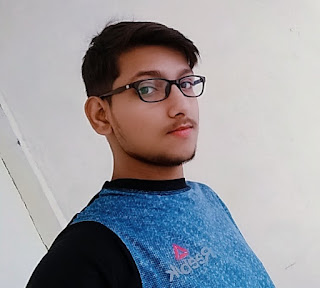











0 comments:
Post a Comment
Please do not enter any spam link in the comment box.