How to Bringing Up an Interfaces
You can turn an interface off with the shutdown command or turn it on with the no shutdown command. If an interface
1. Type show interface Ethernet 0 and see that it is administratively down.
Ethernet0 is administratively down, line protocol is down
[output cut]
2. Bring up the interface ethernet 0 with the no shutdown command.
Router#config t
Enter configuration commands, one per line. End with CNTL/Z.
Router(config)#int e0
Router(config-if)#no shutdown
Router(config-if)#^Z
00:57:08: %LINK-3-UPDOWN: Interface Ethernet0, changed state to up
00:57:09: %LINEPROTO-5-UPDOWN: Line protocol on Interface
Ethernet0, changed state to up
Router#sh int e0
Ethernet0 is up, line protocol is up
3. Configure the router to enable all interfaces by issuing the no shutdown command on all
interfaces.


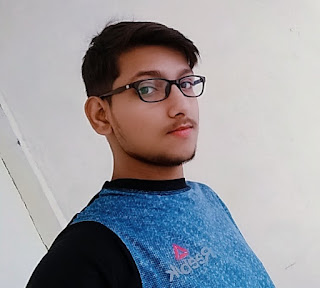











0 comments:
Post a Comment
Please do not enter any spam link in the comment box.